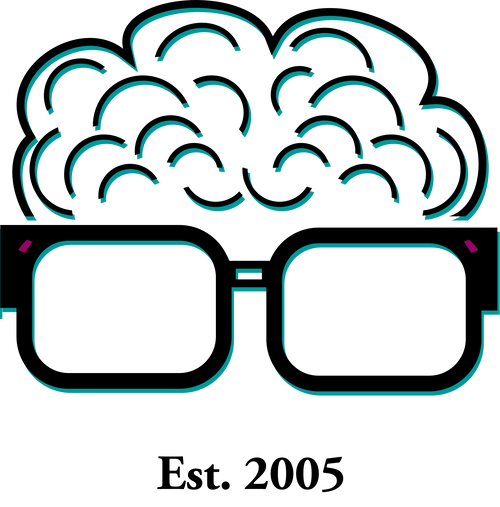PowerPoint Quizzes


Every Quizmasters quiz now comes with a free PowerPoint presentation file!
Use alongside your regular format or use for a visual-only quiz, if you prefer.
If you've never used PowerPoint before, here's a handy guide direct from the source.
In most cases, though, all you will need to do is:
1) Open the PPTX file (make sure PowerPoint is installed or open the file in Google Slides)
2) Hit the F5 key in Windows or Command-Return on a Mac to start the presentation (or click on "Slide Show" in menu and click "Play from Start") Using Google Slides? Click here for instructions.
3) Click on slide to go to the next slide (or use the controls.)
4) That's it!
Check out the video below for an example of how your presentation will look:
If you have any questions, send us an email and we'll get back to you ASAP!